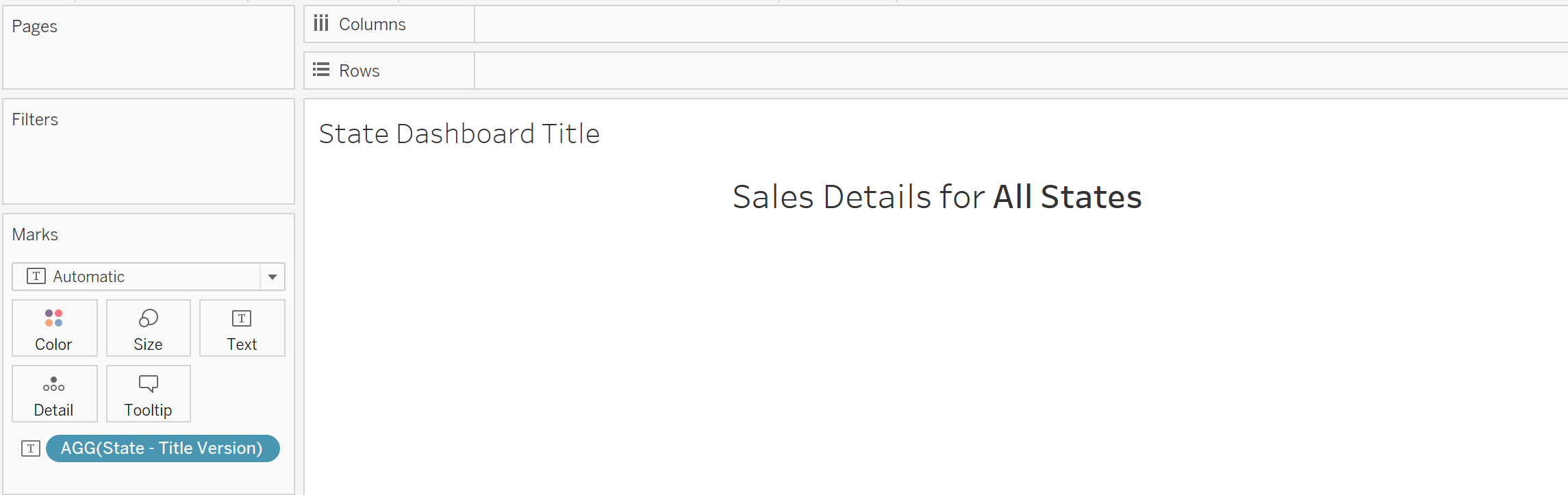By: Eric Parker
Eric Parker lives in Seattle and has been teaching Tableau and Alteryx for 5 years. He's helped thousands of students solve their most pressing problems. If you have a question, feel free to reach out to him directly via email.
Remember the Attribute function? It returns a value if there is only a single value for a result set, otherwise it returns an asterisk.
The logic going on behind the scenes is basically this:
You can use the framework of this logic to build dynamic dashboard titles.
Imagine you have this dashboard:
When you select a state, it takes you to a secondary dashboard that is filtered by that selection.
The functionality works well, but sometimes it is easy to forget what state you are viewing after filtering to the second dashboard because it isn’t noted anywhere. Imagine if the title of the dashboard was “Sales Details for Washington” rather than “State Sales Details”. That would be more powerful.
We can create a calculated field that updates based on whether a state is selected.
We can use that calculated field to create a worksheet that looks like a title.
We can then use that worksheet in place of the original title and it will be filtered based on the filter passed from the first dashboard.
Need help building a dynamic title? Sign up for an office hour now so we can help!