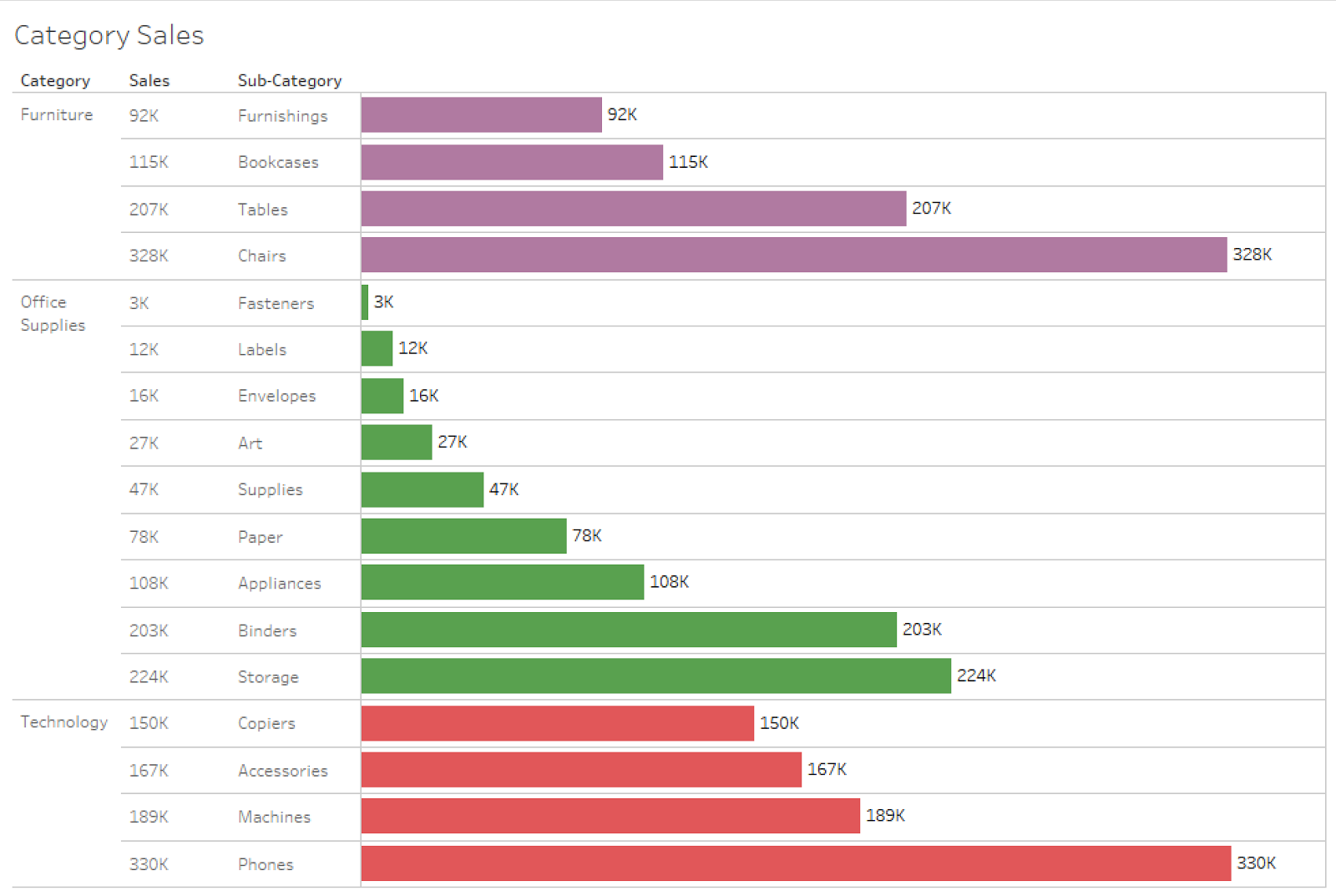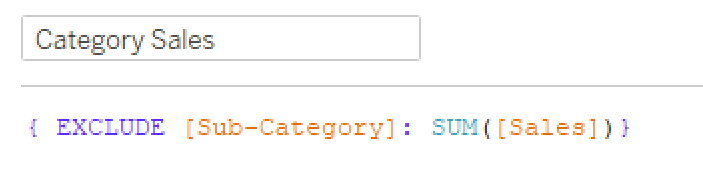I recently got an email from a former student explaining that they were trying to recreate something similar to the image below in Tableau.
The trouble she was running into was recreating the total header called “Planned Cost by Perf”. If you try to use a measure as a discrete header, you end up with the value summed for each partition. Here is an example using Superstore data:
We’ll look at how to make the measure summarize for each Category rather than Subcategory in the image above.
Creating Dimensional Header Totals in Tableau
1. Start by creating something similar in Tableau using Superstore data:
2. Create something similar to the following calculation. The Exclude functionality ensures that SUM([Sales]) won’t be computed at the Sub-Category level.
3. Drop the calculated field on the Rows shelf and change it to be Discrete so it can be used like a dimensional header.
4. Re-arrange the order of the fields on the Rows shelf so the calculation sits between Category and Sub-Category and you’re done!
Need more help? Please contact us at freesupport@onenumber.biz.