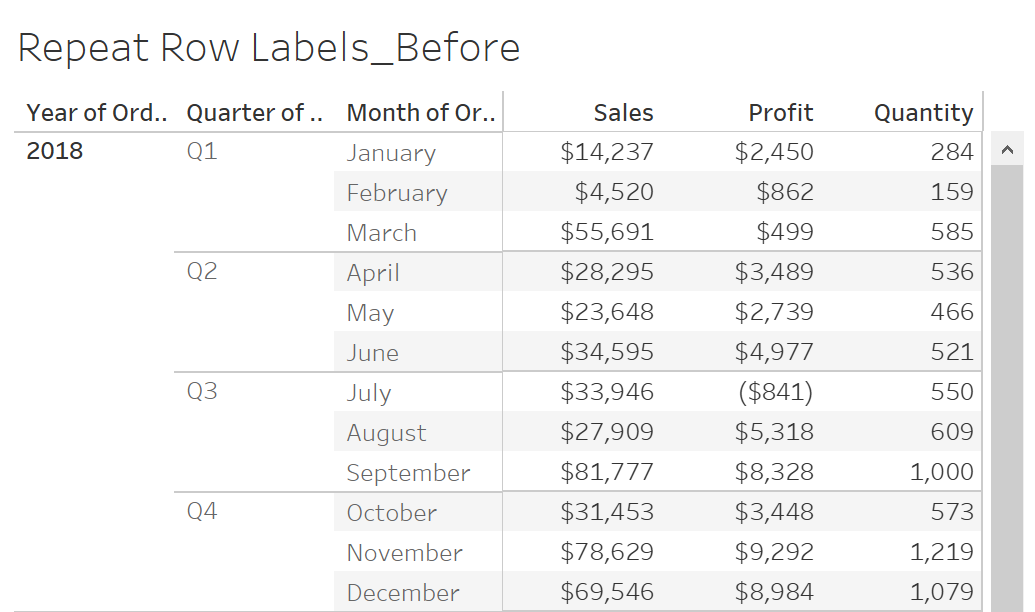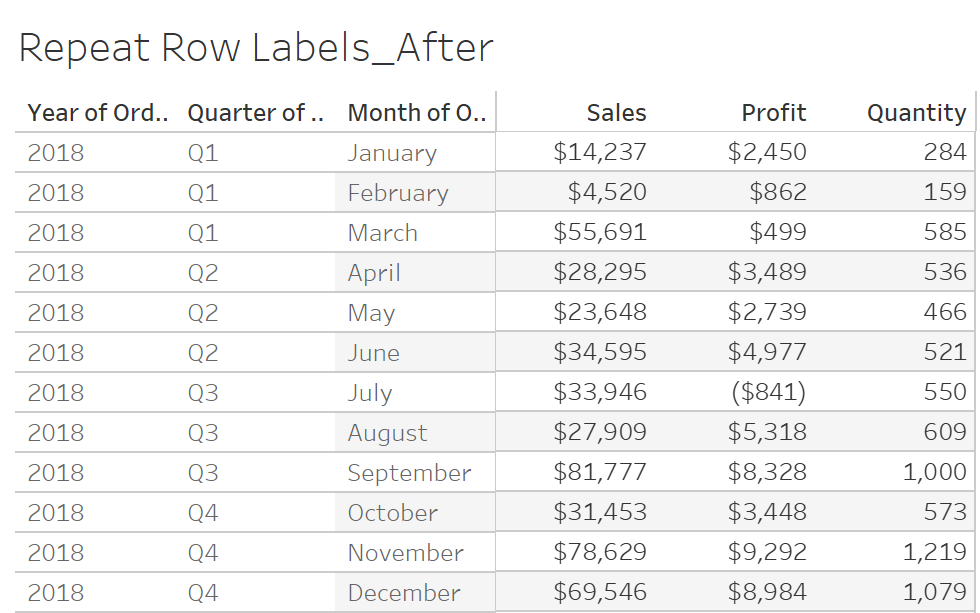By: Eric Parker
Eric Parker lives in Seattle and has been teaching Tableau and Alteryx since 2014. He's helped thousands of students solve their most pressing problems. If you have a question, feel free to reach out to him directly via email. You can also sign up for a Tableau Office Hour to work with him directly!
Let’s say you built a worksheet in Tableau and the row labels aren’t repeating for every row in the table. For example, maybe a year or quarter field is only showing up once instead of repeating.
Maybe your user has a different visual expectation or you need the worksheet format to be different for when you export the data. Here’s an example of what this could look like.
If you want row labels to repeat in your Tableau worksheet, check out the process you can utilize in the video below!
Need help with your own Tableau questions? Sign up for an office hour and we can help!