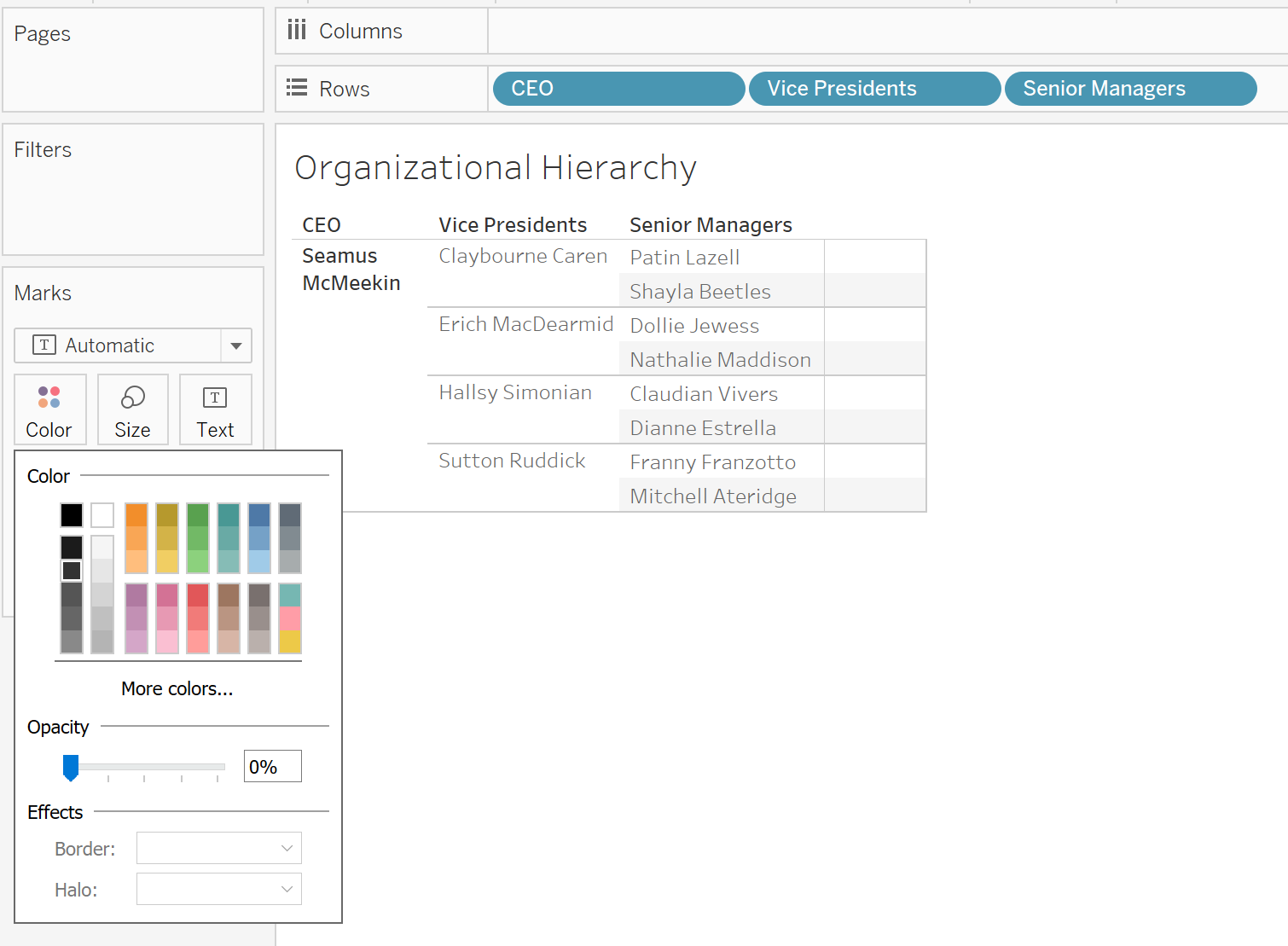When using Tableau, you might occasionally create a worksheet that uses dimensions only. Imagine you created a worksheet displaying an organizational hierarchy that looks like this:
Everything looks nice except the “Abc” text placeholders in the rightmost column. It is there in case you want to add a value after those names. However, it isn’t easy to toggle off.
The simplest way requires three steps.
First, edit the Color section of the Marks Card and set Opacity to 0%. This makes the text completely see through.
Second, grab the far right side of the worksheet and drag the edge of the worksheet as far to the left as possible.
Third, right-click in the background of the worksheet and select “Format…”. Navigate to the “Borders” section of the Format window and set Column Divider to None.
Need help with a Tableau issue you can’t figure out? Sign up for an office hour and we’ll solve it together!