Tableau Education and Consulting Experts
Tableau Training
With a range of courses from Beginner to Advanced levels, our experienced trainers can take your and your team’s Tableau skills to the next level.
Schedule an Office Hour
Book a consulting session with a Tableau expert to help you solve a technical problem, or to set up one-on-one mentoring to help you up-skill in a particular area.
Build a Custom Project
Big projects are complicated and can require a lot of time. We specialize in building efficient, intricate custom data projects to save you time and money.
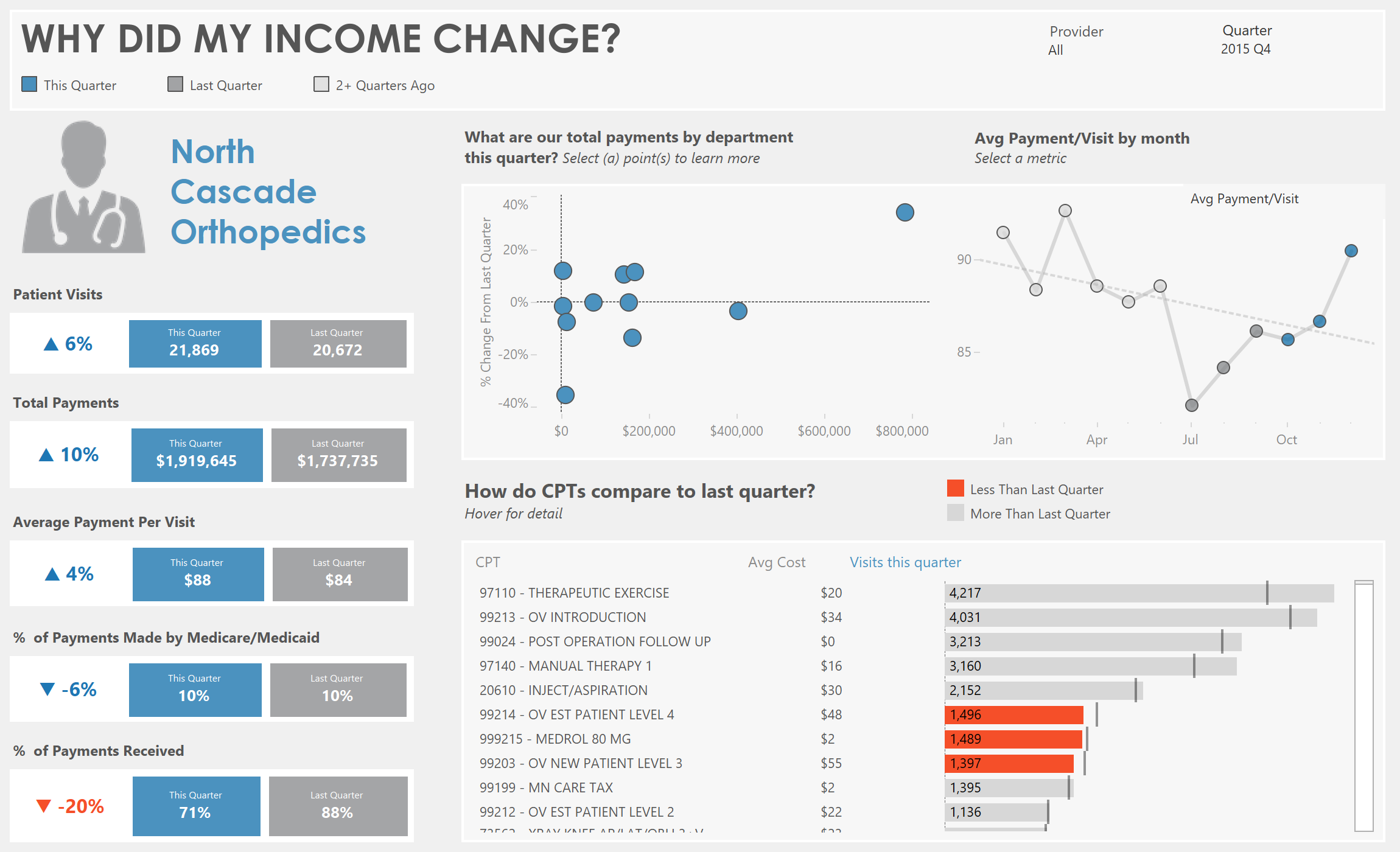
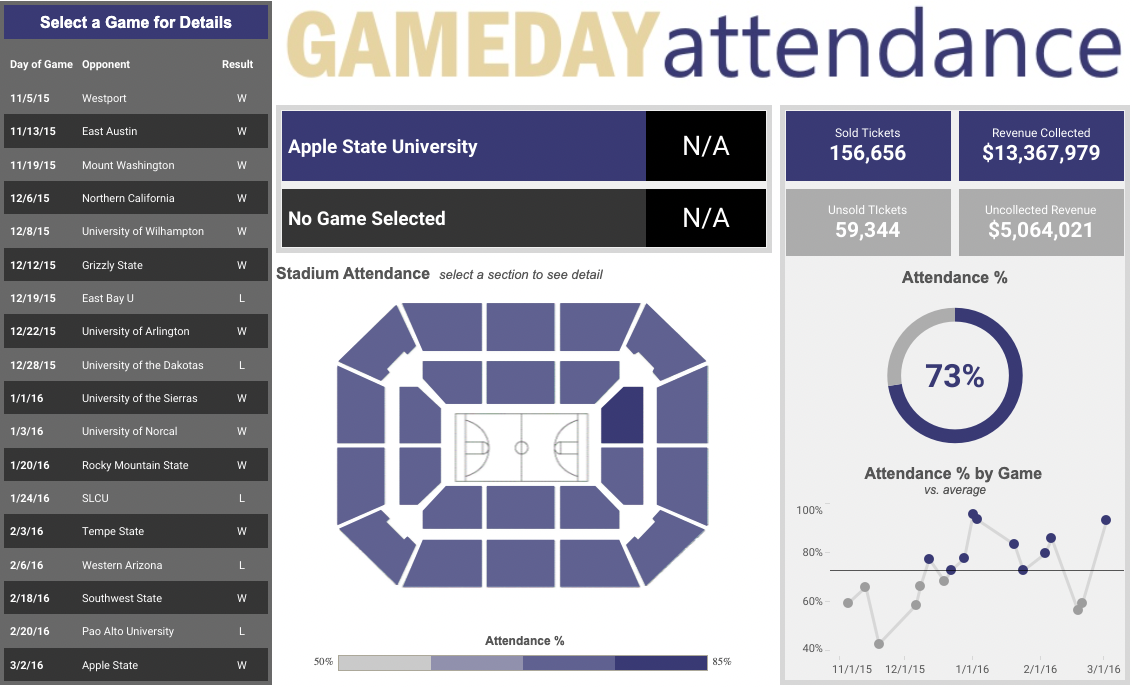
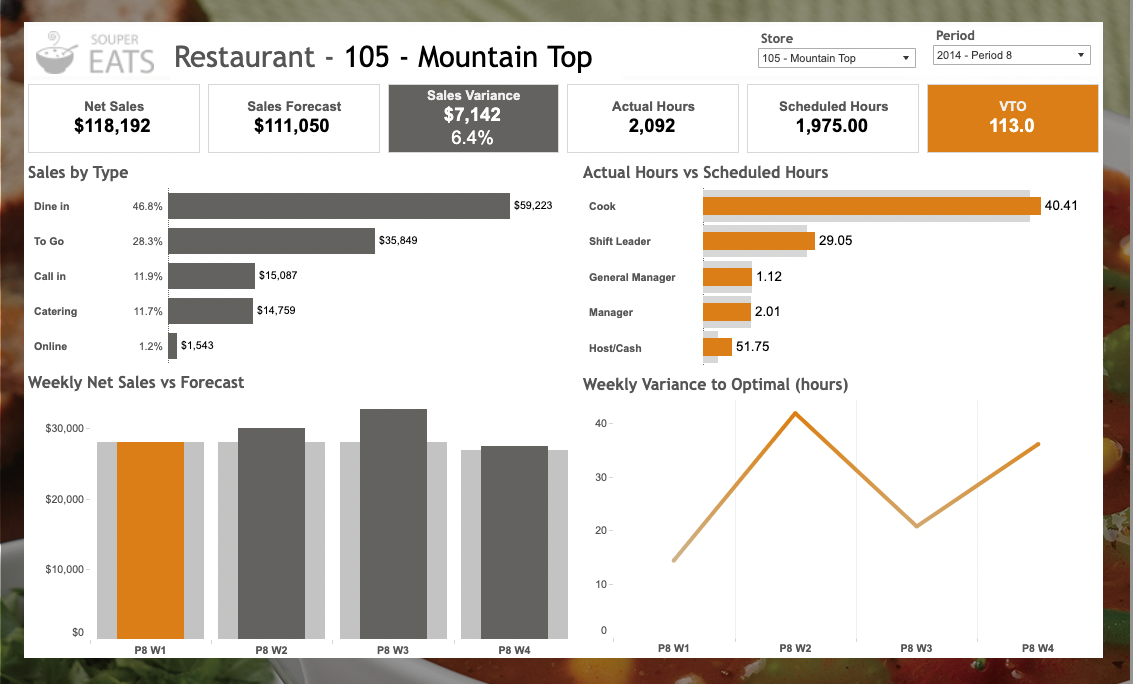
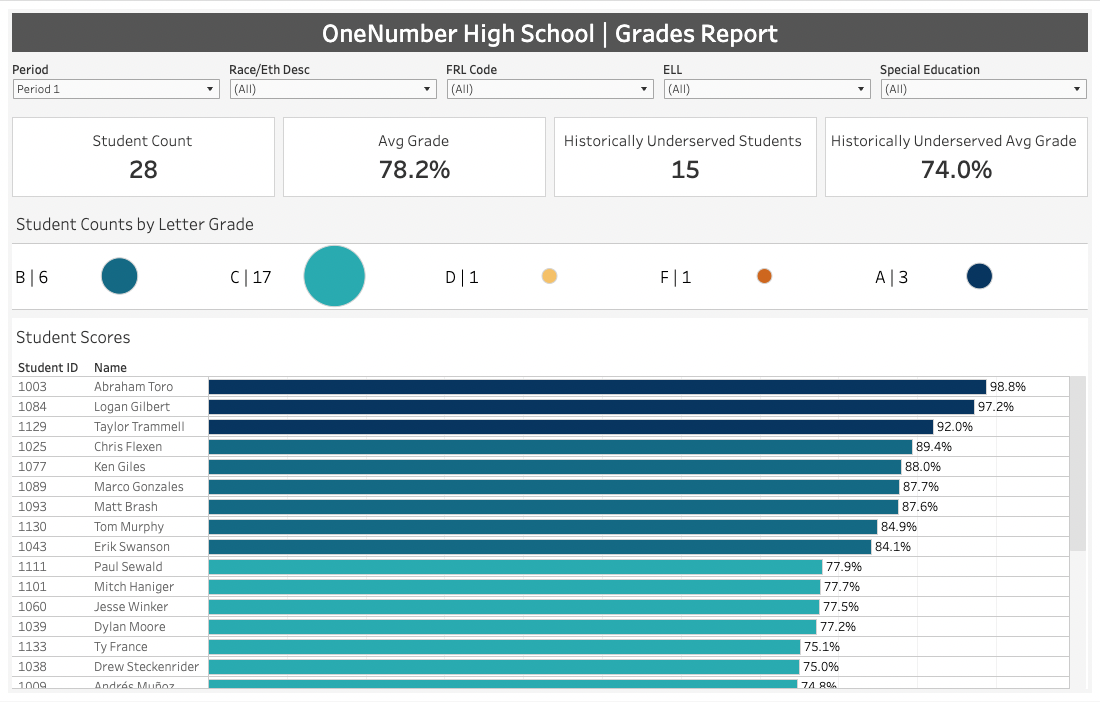
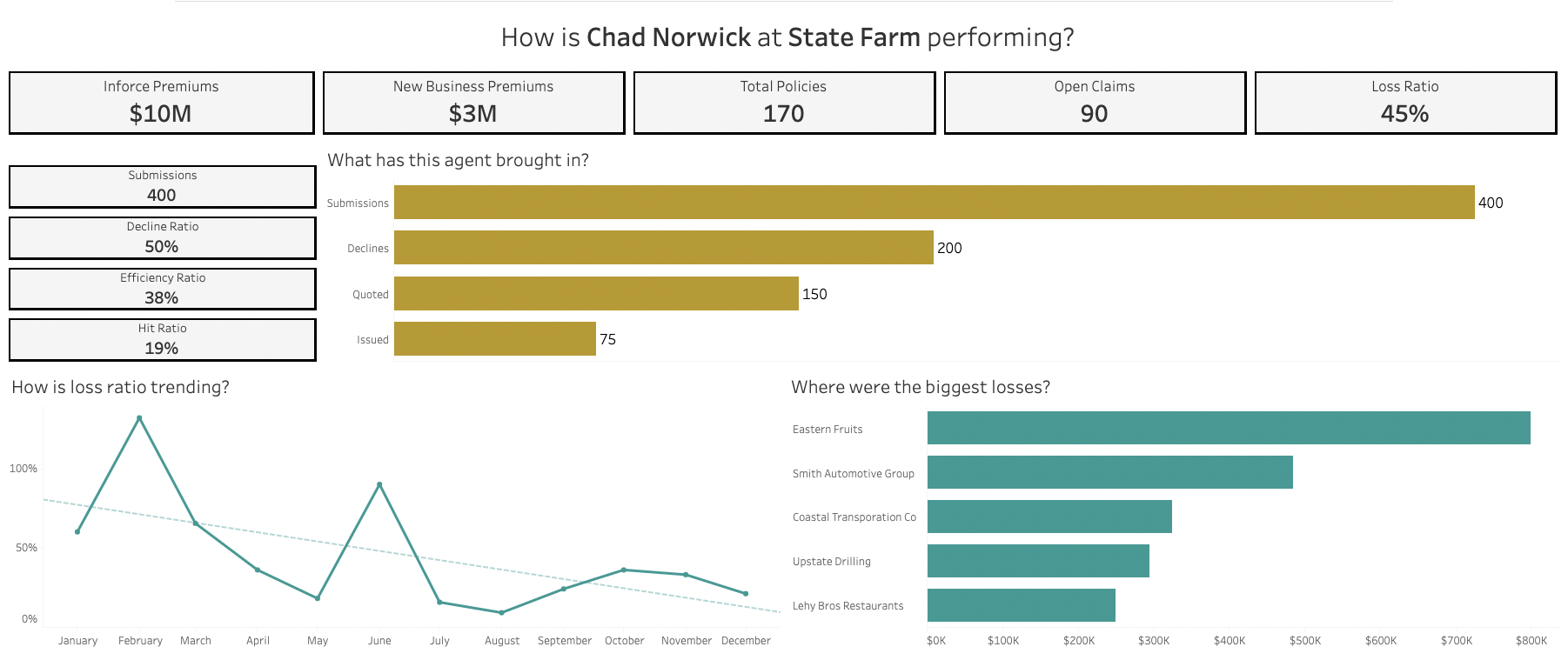
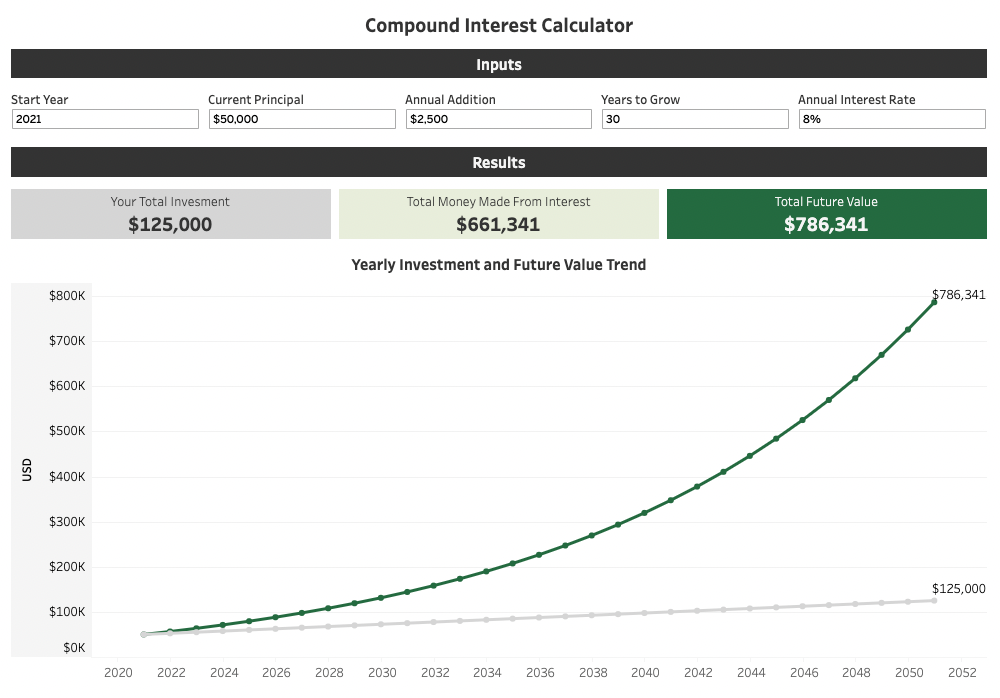
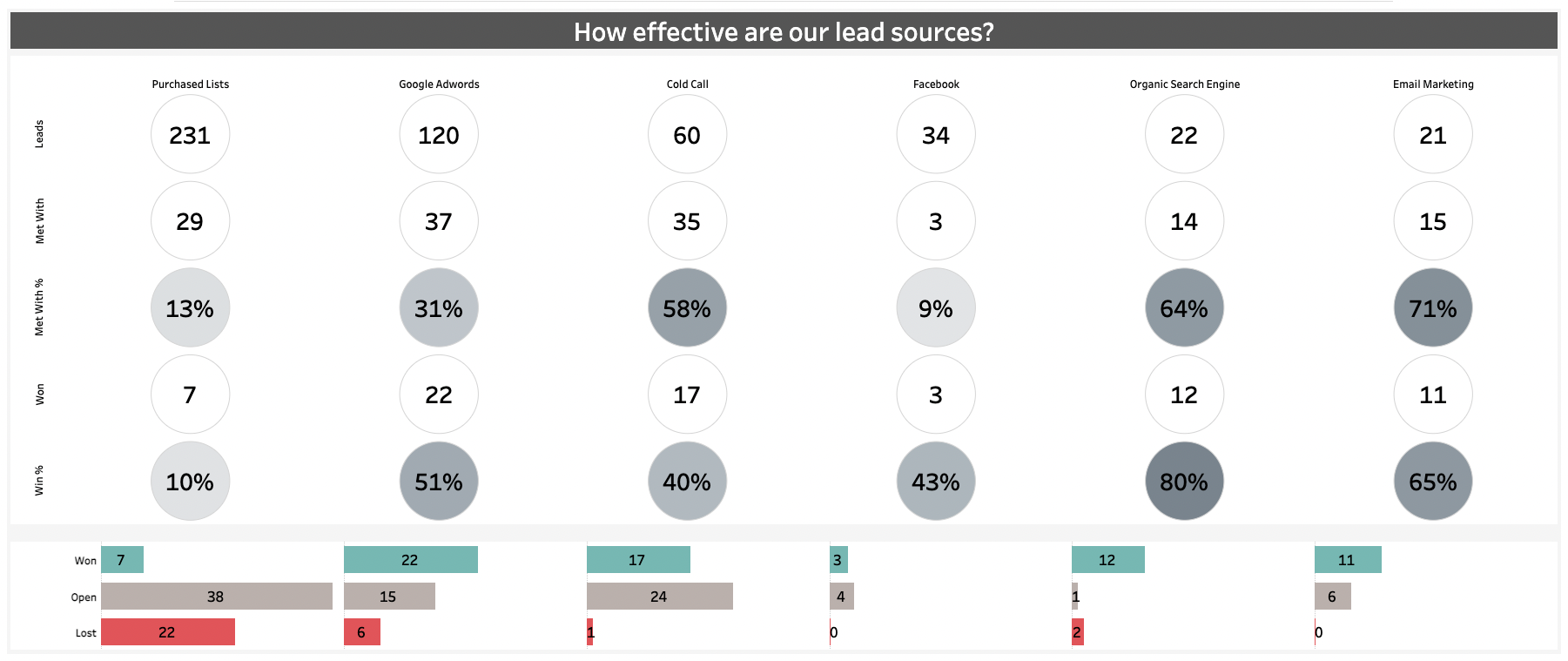
What is Tableau?
Tableau is a data visualisation and analytics platform that is comprehensive and intuitive to use. Build visually-appealing and insightful graphs and worksheets, compile them in dynamic and interactive dashboards, and share your findings with ease and security. As a market-leading business intelligence platform, Tableau lets you explore and manage your data, as well as share your insights simply with extensive privacy measures.
Who Are We?
The OneNumber team is a small, dynamic group of data professionals, with extensive experience in a range of industries. We believe in building personal relationships with our clients, and getting to know each client’s specific requirements and dreams. We are passionate about teaching and training, solving complex data problems, and about helping you get the most out of your data.
“The OneNumber team has helped us significantly advance our analytical prowess. We can’t thank them or recommend them enough!”
Tableau Training Passport
Our Tableau Training Passport gives you access to all our classes over a six month period for half the cost! Come to as many classes as you like, and enjoy up to 56 hours of live instruction with access to class recording for 2 weeks.
Discounted Tableau Training
All our classes, packaged into an unbeatable deal, offering you 56 hours of live instruction from our expert Tableau Instructors.
Client Satisfaction
We’ve taught hundreds of clients over the years, and built many custom technical solutions for many happy clients. Here’s what they have to say.
Free Tableau Resources
We want to get as much Tableau information into your hands as possible. Our team has put together a library of free resources to help you learn Tableau. From short videos and posts to answer frequently asked questions, to full-scale video series and classes, we hope that we can add value to your Tableau-learning journey!
The OneNumber Blog
Updated every week, our blog features 250+ posts about various Tableau tips, tricks, and insights to help you gain insights from your data and work with Tableau easily.
YouTube Tutorials
Our YouTube channel is full of short trouble-shooting videos, deep-dives into various topics, and full-length webinars and workshops on Tableau topics. We release multiple videos a week, aiming to answer your Tableau-related questions and give you tips and tricks that might take months to learn!




