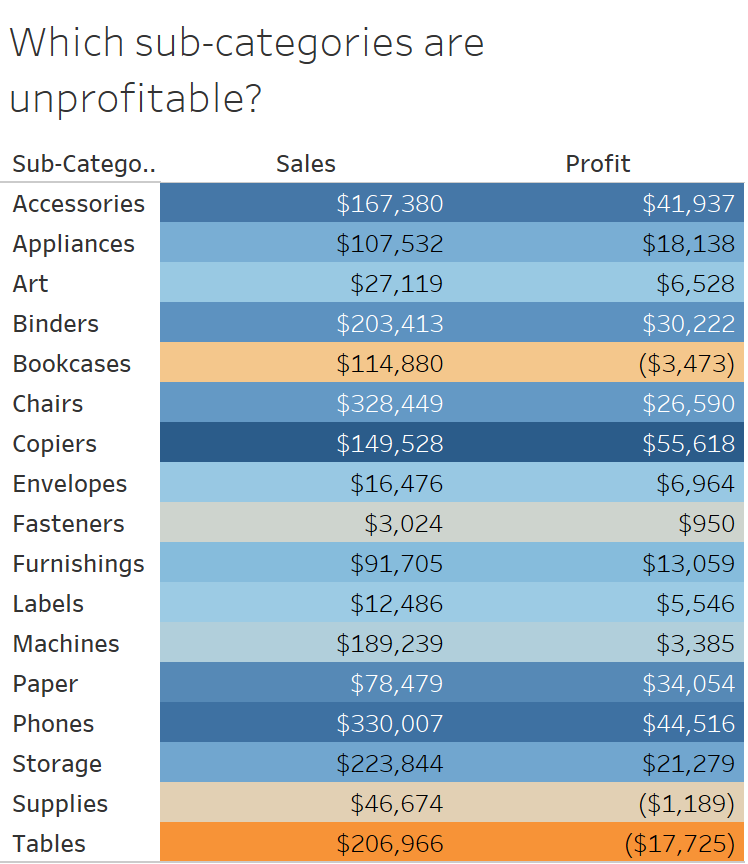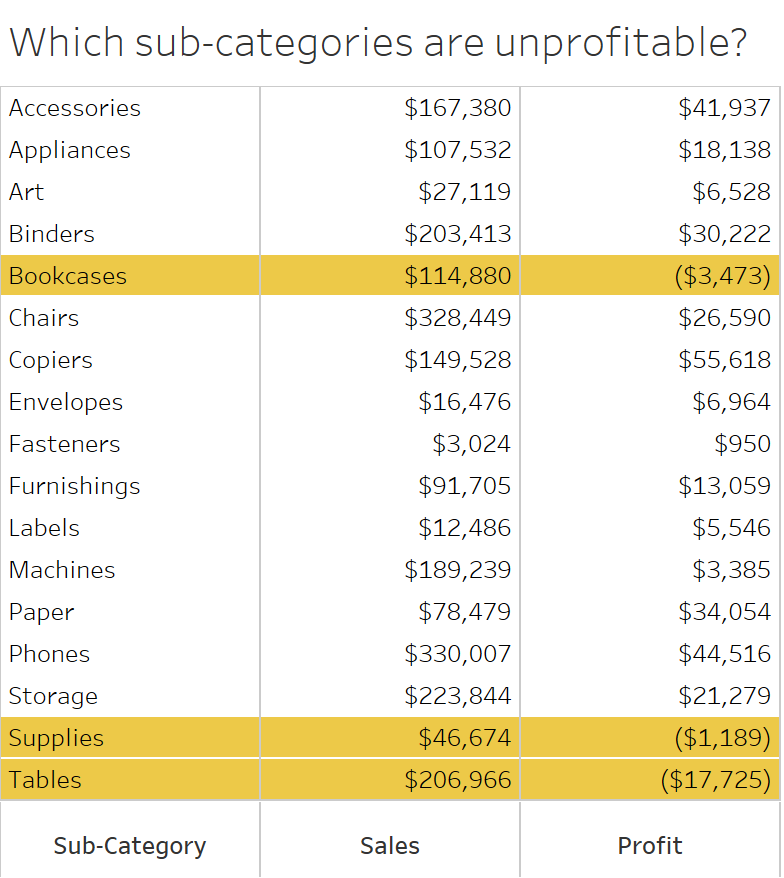By: Eric Parker
Eric Parker lives in Seattle and has been teaching Tableau and Alteryx since 2014. He's helped thousands of students solve their most pressing problems. If you have a question, feel free to reach out to him directly via email. You can also sign up for a Tableau Office Hour to work with him directly!
Need help with Tableau? Sign up for an office hour to work with Eric! You can also check out our upcoming classes for a Tableau deep dive!
—
In Excel, you can easily highlight an entire row in a spreadsheet by selecting a row and adding fill to the background of the cells. How about Tableau however? Tableau highlight tables get you close, but one of their shortcoming is they don’t highlight the background of dimensional headers.
If you want to add the highlight color to the background of the dimensional headers as well, you can!
It’s going to take a little creativity. Check out the video below to learn how you can create Excel-like highlight tables in Tableau!
Thanks for checking out this post! To learn more, check out our upcoming classes, webinars and office hours here.