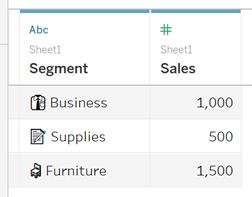By: Eric Parker
Eric Parker lives in Seattle and has been teaching Tableau and Alteryx since 2014. He's helped thousands of students solve their most pressing problems. If you have a question, feel free to reach out to him directly via email. You can also sign up for a Tableau Office Hour to work with him directly!
I recently saw some visuals built in a non-Tableau data visualization tool (not sure which one) that were utilizing emojis in dimension labels. I thought it was a fun way to mix up the standard labeling and text tables we usually see.
I decided to run a quick test and found there are actually multiple ways you can get emojis into your text fields in Tableau.
First, if somehow your original data has emojis in the labels….
Those emojis will be brought into Tableau as part of the text strings in the field.
And those emojis will show up when that field is utilized in a worksheet.
If your source data doesn’t contain emojis (does anyone’s?!?), you can always add them through aliases.
For instance, if I use Tableau’s standard Superstore data set I can edit the aliases of the Category field and add something like we have in the example above.
Here is where you can edit the aliases.
And here’s what the bar chart looks like after adding some emojis.
A couple thoughts if you take this on:
● Emojis have their own inherent sort order. If sorting alphabetically is important, it will be safer to put the emojis at the end, rather than the beginning of a text string.
● Don’t overdo this! Our short-term memory is only really capable of identifying and retaining 5-7 shapes/colors at once. 100 emojis might seem fun but I’m not sure it’s going to be effective (unless those shapes are already locked into your users’ long-term memory like Pokemon or Coins).
Looking for where to grab emojis? Try copying and pasting some options from the Get Emoji website!
Looking for help with your own Tableau customizations? Book a Tableau Office Hour!