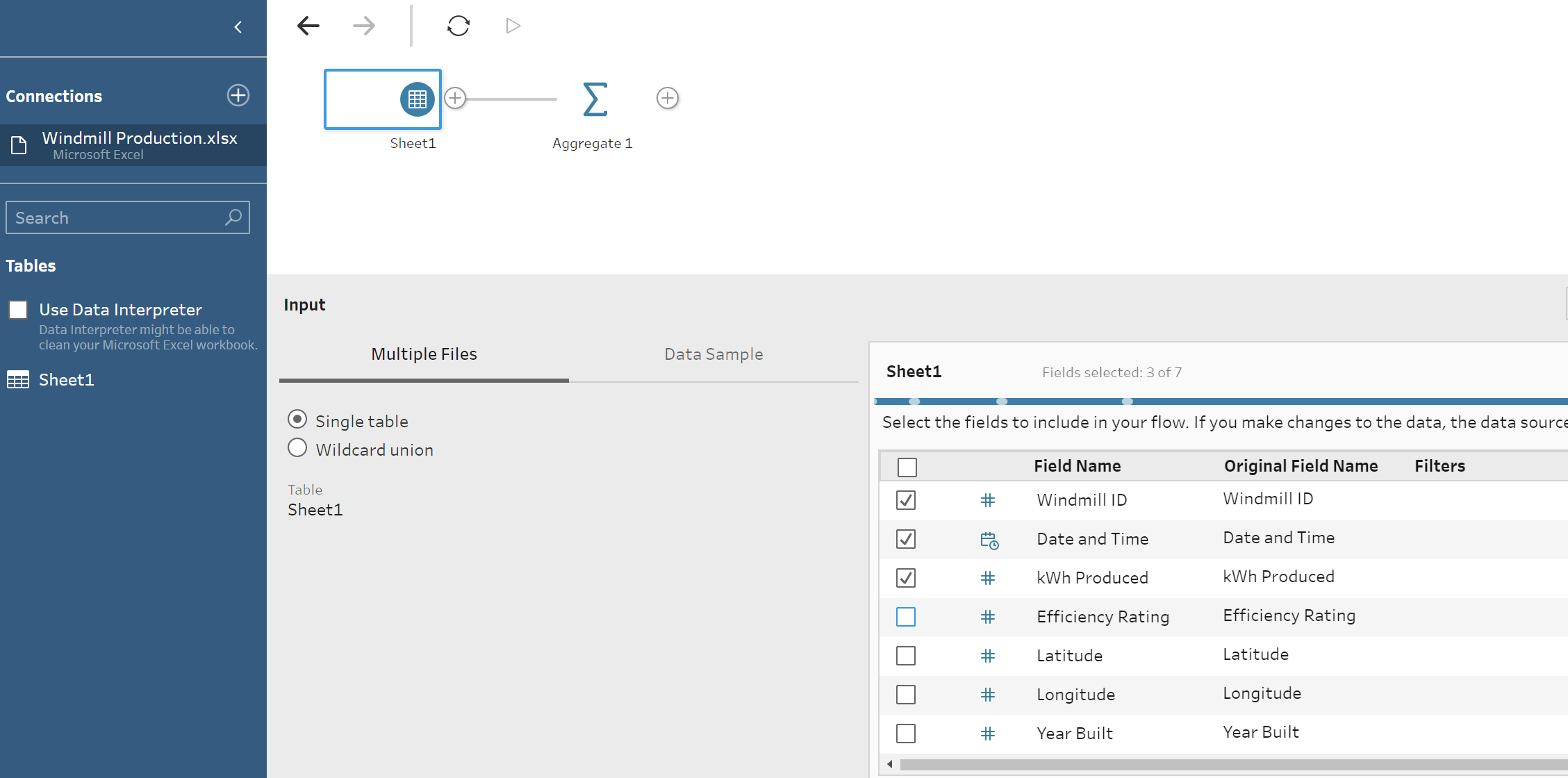Have you ever found that Tableau Desktop took a long time to load a worksheet or apply a filter? You might have found yourself wondering “Is my data source too large for Tableau?” The answer is…“maybe”.
My number one recommendation in those scenarios is to create an extract of your data. Tableau runs most efficiently on extracted data sources. If you’ve done that and your data is too slow, you have a couple options.
You can improve your hardware or reduce the size of your data source.
You can reduce the size of your data source by removing columns, filtering rows or consolidating (aggregating) rows.
Let’s dive into an example together. We have windmill production data broken down to an individual second level.
Let’s imagine the data source is too slow in Tableau Desktop and we only need the data at a daily level. Within Tableau Prep, we’ll start by removing unnecessary columns.
We could add a filter at this point, but there isn’t a logical way to filter data with this data source and still retain the information needed.
This data set is only a single day because it’s already more than 80,000 rows when broken down to the second level. By adding an Aggregate step and grouping at the Windmill ID and Day level, we can consolidate energy output (kWh Produced) at the daily level and consolidate our row count from 80,000+ to 1.
Want to learn more about what Tableau Prep can do for you? Check out our Tableau Prep Foundations Workshop.